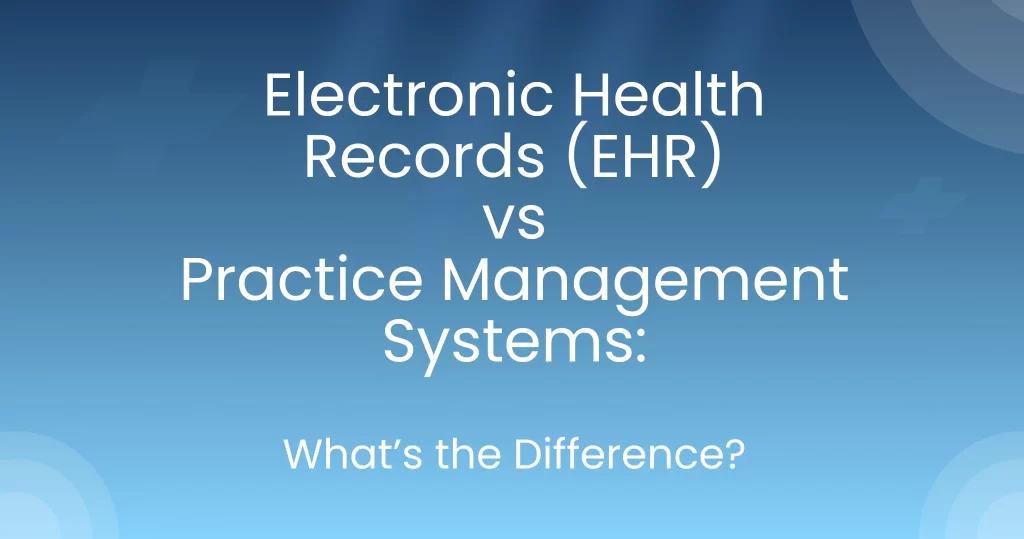
Digital tools in healthcare have come a long way from clunky on-premise servers and paper charts scanned in haste. Today, clinics and hospitals rely on a mix of electronic health records(EHR) systems and practice management systems (PMS) to keep both care delivery and operations running smoothly.
However, as systems evolved, the terminology has become messy. You’ll see references to an electronic practice management system, medical EHR software, patient management software, and even “practice EMR” or “practice EHR” in the same sentence, and it can feel like alphabet soup.
Therefore, if you’re evaluating software, it’s critical to understand the difference between an electronic health record (EHR) and a practice management system (PMS), what each does, and why most modern practices ultimately need both.
What Is an EHR (Electronic Health Record)?
An EHR is the clinical heart of your digital setup. In simple terms, it’s a longitudinal, digital record of a patient’s health, designed to follow them across providers and over time.
EHRs store clinical data such as:
- Medical history and diagnoses
- Allergies and medications
- Lab orders and results
- Imaging reports
- Progress notes and treatment plans
Compared to older EMR systems, which were often limited to a single practice, modern electronic health record systems focus on interoperability and care continuity. Where an EMR might only reflect what happened inside one clinic, an EHR is meant to connect the dots across multiple settings and providers.
So if you’re wondering, “Is EHR a software or just a record format?” the answer is that people often use “EHR” to mean both the digital record and the medical EHR software platform that stores, manages, and exchanges those records.
Key EHR Software Features
Most EHR software features fall under a few big umbrellas:
- Clinical documentation
Structured templates for various specialties, progress notes, problem lists, and care plans. - Patient medical history & results
Consolidated views of diagnoses, past visits, vitals, lab results, and imaging. - E-prescribing and medication management
Electronic prescriptions, interaction checks, and medication history. - Interoperability and data exchange
Secure sharing with other EHRs, labs, imaging centers, pharmacies, and sometimes public health registries. - Patient portal access
Patients can view results, request refills, send secure messages, and sometimes self-schedule. - Compliance and security controls
Role-based access, audit logs, and support for regulations such as HIPAA, HITECH, and local equivalents.
In other words, EHR software features are almost entirely about the clinical life of the patient, not the business life of the clinic.
Who Uses EHR and Why?
Typical users of medical Electronic Health Record (EHR) software include:
- Physicians and specialists
- Nurses and allied health professionals
- Multidisciplinary teams across multi-site practices
- Sometimes patients (through portals)
They rely on the EHR to:
- Make better clinical decisions
- Keep accurate and legible records
- Coordinate with other providers
- Track outcomes and support continuity of care
Whether you’re upgrading a practice EMR or choosing your first practice EHR, the EHR is the system clinicians live in most of the day.
What Is a Practice Management System (PMS)?
A practice management system that healthcare teams depend on is focused on the business and operational side of running the practice, not on documenting care itself.v
If the EHR is the clinical heart, the practice management system is the administrative backbone.
You’ll see vendors call it many things:
- Practice management system software
- Healthcare practice management software
- Practice management software for medical
- Practice management software for healthcare
- Electronic practice management system
All of these fall under the broader umbrella of practice management systems in healthcare.
While an EHR answers “What care did we provide and why?”, a practice management system answers “How do we schedule, bill, and run this place so it stays viable?”.
Key Features of Practice Management Software
Let’s list the valuable features of practice management software that actually make a difference day to day. Most practice management system features and practice management software features focus on:
- Scheduling and appointments
Online booking, calendars, waitlists, automated reminders, and resource management (rooms, equipment, providers). - Billing, invoicing, and insurance claims
Charge capture, coding support, insurance eligibility checks, claim submission, payment posting, and accounts receivable. - Patient intake and demographics
Digital forms, consent management, demographic capture, and referral tracking often overlap with patient management software capabilities. - Workflow and task management
Queues for check-in, triage, billing tasks, follow-ups, and administrative workflows. - Reporting and analytics
Dashboards for revenue, no-show rates, claim denial rates, and operational KPIs — the core medical practice management features that leaders watch closely.
When you compare medical practice software features, you’ll notice that many of these are really medical practice management software uses: making sure the business side of care is sustainable, organised, and scalable.
Who Uses PMS and Why?
Practice Management System Primary users include:
- Practice managers and administrators
- Front-desk and reception teams
- Billing and revenue cycle staff
- Sometimes clinicians, for quick access to schedules and basic patient details
These users are less concerned with differential diagnoses and more with:
- Reducing no-shows
- Speeding up check-in and payment
- Lowering claim denials
- Improving cash flow and profitability
In short, the PM systems that healthcare organisations rely on are about operational efficiency and financial health, not clinical decision-making.
EHR vs Practice Management System — The Core Differences
You’ll often see buyers search for “practice management system vs EMR” or “practice management system vs EHR” and get lost in marketing jargon. So let’s break it down cleanly.
- EHR:
Electronic Health Records focus on clinical care and patient data. It manages health information, clinical workflows, and care coordination. - Practice Management System:
The Practice Management System focuses on the business operations of the clinic. It manages schedules, billing, claims, and other admin workflows.
Thus, practice management systems and EHRs serve different primary purposes, even if they share some overlapping modules.
Data Handled and Users
- EHR data: diagnoses, notes, lab results, medications, allergies, clinical images.
- PMS data: demographics, insurance details, appointments, invoices, payments, and operational metrics.
EHR users skew clinical; PMS users skew administrative. As a result, practice management and EHR tools are often evaluated by different stakeholders inside the same organisation.
Workflow and Functionality Differences
- The EHR supports clinical workflows: charting, ordering tests, prescribing, and documenting visits.
- The PMS supports operational workflows: check-in, scheduling, claims, follow-ups, and reporting.
When PM software and EHR software don’t align, you end up with duplicated data entry and frustrated staff. By contrast, well-coordinated PM and EHR software creates a smooth handoff between the front desk, provider, and billing.
Integration and Overlap
There’s a growing overlap where practice management EHR suites bundle both sides together. Vendors market these as integrated EHR/PM or practice management and EHR platforms.
Common shared areas:
- Patient demographics
- Insurance information
- Appointments and visit reasons
These shared areas are why you’ll hear about electronic health records systems and practice management systems working as a unified stack, especially in cloud-based setups.
When You Might Choose One Over the Other
In reality, most practices end up with both. However, the emphasis can vary:
- Clinically focused small practice
Starts with a strong EHR and a lighter, built-in scheduling and billing module. - High-volume practice with complex billing
Prioritizes advanced healthcare practice management software first to stabilise revenue, then upgrade clinical tools. - Specialty practices (e.g., psychology, allied health)
Often look for niche electronic practice management tools tailored to their workflows, plus specialty-friendly EHR modules.
If you’re weighing a practice management system vs EMR for a small clinic, remember that an EMR may not give you the interoperability and admin depth you need. At the same time, a pure PM tool won’t cover your clinical documentation gaps.
Why Modern Practices Often Need Both (and/or an Integrated Solution)
Why Both Systems Complement Each Other
An EHR strengthens patient care quality, while a PMS strengthens practice operations. Together, they help you:
- Deliver safer, better-documented care
- Keep the lights on financially
- Grow without drowning in admin work
So the real question isn’t “Which one?” but rather “How do we align practice management system healthcare capabilities with our clinical EHR so they work as one?”
Benefits of Integration
When your electronic practice management system and EHR are integrated:
- Staff only enter data once
- Billing codes can flow directly from clinical documentation
- Claims are more accurate, reducing denials
- Scheduling, reminders, and visit notes connect seamlessly
These benefits are how integrated practice management EHR suites prove their value, especially those that offer purpose-built practice management software for healthcare with native clinical modules.
Risks of Using Only One System
- Only EHR, no adequate practice management systems (PMS)
You may have beautiful clinical notes yet still suffer from admin bottlenecks, slow billing, and revenue leakage. - Only PMS, no robust EHR
You may run a tight front desk but struggle with clinical documentation, data sharing, and compliance.
In both cases, your team feels the friction; thus, the long-term ROI is limited.
Key Features to Look For in EHR and PMS
Feature Checklist for EHR Systems
When you evaluate medical EHR software, keep an eye on:
- Clinical documentation templates suited to your specialty
- E-prescribing and medication safety tools
- Lab and imaging integration
- Patient portal and secure messaging
- Interoperability with other systems and registries
- Strong security and audit capabilities
These are the foundational EHR software features that will shape your clinicians’ daily experience.
Feature Checklist for Practice Management Systems
Now, let’s list the valuable features of practice management software that most practices should prioritise:
- Appointment and scheduling module with reminders
- Insurance verification and claims management
- Billing, invoicing, and payment processing
- Revenue cycle analytics and dashboards
- Patient engagement tools (reminders, confirmations, basic messaging)
- Configurable reports for finance and operations
Together, these reflect the core medical practice management features and medical practice software features you’ll use every day.
Integrated Features and Overlap
Among integrated PM systems that healthcare leaders choose, you’ll usually find:
- A shared patient database between EHR and PMS
- Combined dashboards with clinical and operational metrics
- Unified reporting across care quality and financial health
- Mobile access and, increasingly, telehealth support
Some vendors even label their solutions explicitly as pm software and EHR software bundles or “all-in-one practice management EHR platforms.”
Feature Prioritisation by Practice Type
- Small practice
Might value ease of use, simple reporting, and low setup cost over advanced customisation. - Large or multi-site practice
Typically needs robust analytics, complex scheduling, and sophisticated revenue cycle tools. - Psychology practice
May prioritise flexible scheduling, telehealth, and strong notes templates, plus compliance with local privacy regulations and Medicare workflows. In that scenario, you’d likely look for the best psychology practice management software can offer — ideally, an integrated EHR/PM that combines both clinical and admin tools.
Evaluating and Selecting the Right Software for Your Practice
Step-by-Step Vendor Evaluation Process
A simple, structured approach can save a lot of pain later:
- Assess your needs
Map out clinical and operational workflows, including current pain points. - Define budget and time constraints.
Include implementation, training, and potential downtime. - Check scalability and specialty fit.
Make sure the solution can grow with you and support your discipline. - Review support, training, and onboarding.
Good software with poor onboarding still fails. - Plan data migration
Understand how records will move from legacy EMR, electronic practice management, or spreadsheets into the new stack.
These steps apply whether you’re choosing separate tools or a combined EHR/PM suite.
Key Questions to Ask Vendors
- Does the platform include both a practice management system and EHR, or are they separate products?
- How does it integrate with other systems you use today?
- What regulatory and compliance features are built in for your region?
- What’s included in standard reports and analytics, and what’s extra?
- What’s the real total cost of ownership over 3–5 years?
As you compare options, you’re ultimately judging how well practice management system software and EHR capabilities combine into one coherent experience.
Implementation, Adoption, and Ongoing ROI
Successful implementation requires:
- Training different user groups: front desk, clinicians, and billing.
- Redesigning workflows so people actually use the system properly
- Managing change and expectations
Over time, track metrics like:
- Patient throughput
- No-show rates
- Claim denial rates
- Days in A/R
- Documentation completeness and turnaround time
These will show you how effectively your medical practice management software and EHR are working together.
Frequently Asked Questions (FAQ)
1. What is the main difference between EHR and practice management software?
An EHR focuses on clinical information and patient care, while a practice management system (or medical practice management software) focuses on scheduling, billing, and operations. They serve different but complementary purposes.
2. Can EHR software handle scheduling and billing, or do I need PMS too?
Some EHR platforms do come with basic scheduling and simple billing; however, a dedicated practice management system usually goes much deeper with things like claims management and detailed reporting.
That is why many practices prefer an integrated practice management and EHR solution, so they get solid functionality on both the clinical and administrative sides.
3. What is “EHR/PM” integrated software?
“EHR/PM” typically refers to a combined suite where PM and EHR software share a database and interface. You get clinical charting and patient management software features, plus scheduling and billing, all in one platform.
4. Do offices need both EHR and practice management software?
Most modern practices eventually need both, whether as separate tools or one integrated stack. The EHR manages the care; the PM system manages the business. Using only one usually creates gaps either in documentation or in revenue operations.
5. How much does an EHR or PMS cost?
Costs vary widely based on size, speciality, deployment model, and contract terms. You usually see per-provider or per-user monthly pricing, and sometimes with implementation fees.
That’s why it’s essential to consider license fees, add-ons, training, and data migration when calculating the total cost of ownership.
6. What is the difference between EHR and EMR?
An EMR is usually tied to a single practice and focuses on digital versions of paper charts. An EHR, on the other hand, is broader and designed for interoperability, which shares information across multiple providers and settings. So when people say “practice management system vs EMR,” they’re often actually comparing an admin system to an older style of clinical record.
7. Is the practice management system the same as practice-management software?
In everyday language, yes. Phrases like practice management system, practice management software, medical, and healthcare practice management software usually refer to the same category of tools, though features can vary a lot by vendor.
8. Who uses the information in the PMS and EHR?
- PMS data is mainly used by front desk teams, billing staff, and practice managers.
- EHR data is used by clinicians, nurses, and other care teams, and increasingly by patients via portals.
Why You Probably Need Both (and How to Move Forward)
Well, if there’s one takeaway, it’s this: EHRs and practice management systems do different jobs, and healthy practices rarely pick one at the expense of the other. The EHR protects clinical quality and patient safety, while the PMS protects your time, cash flow, and long-term viability.
The real opportunity lies in bringing them together, whether through tight integrations or an all-in-one platform.
Integrated solutions like Pace+, for example, aim to combine EHR and healthcare practice management software into a single stack so your team can move through the day without constantly jumping between systems.
Your next steps can be simple:
- Audit your current tools and workflows.
- Identify gaps in both clinical and operational processes.
- Shortlist vendors that align with your size, speciality, and region.
- Request demos focused on real-world workflows, not just feature lists.
From there, you can choose the mix of practice management system and EHR that actually fits how your practice works, and if you want an integrated option, you can explore solutions like Pace+ instead of forcing your team to work around your software.