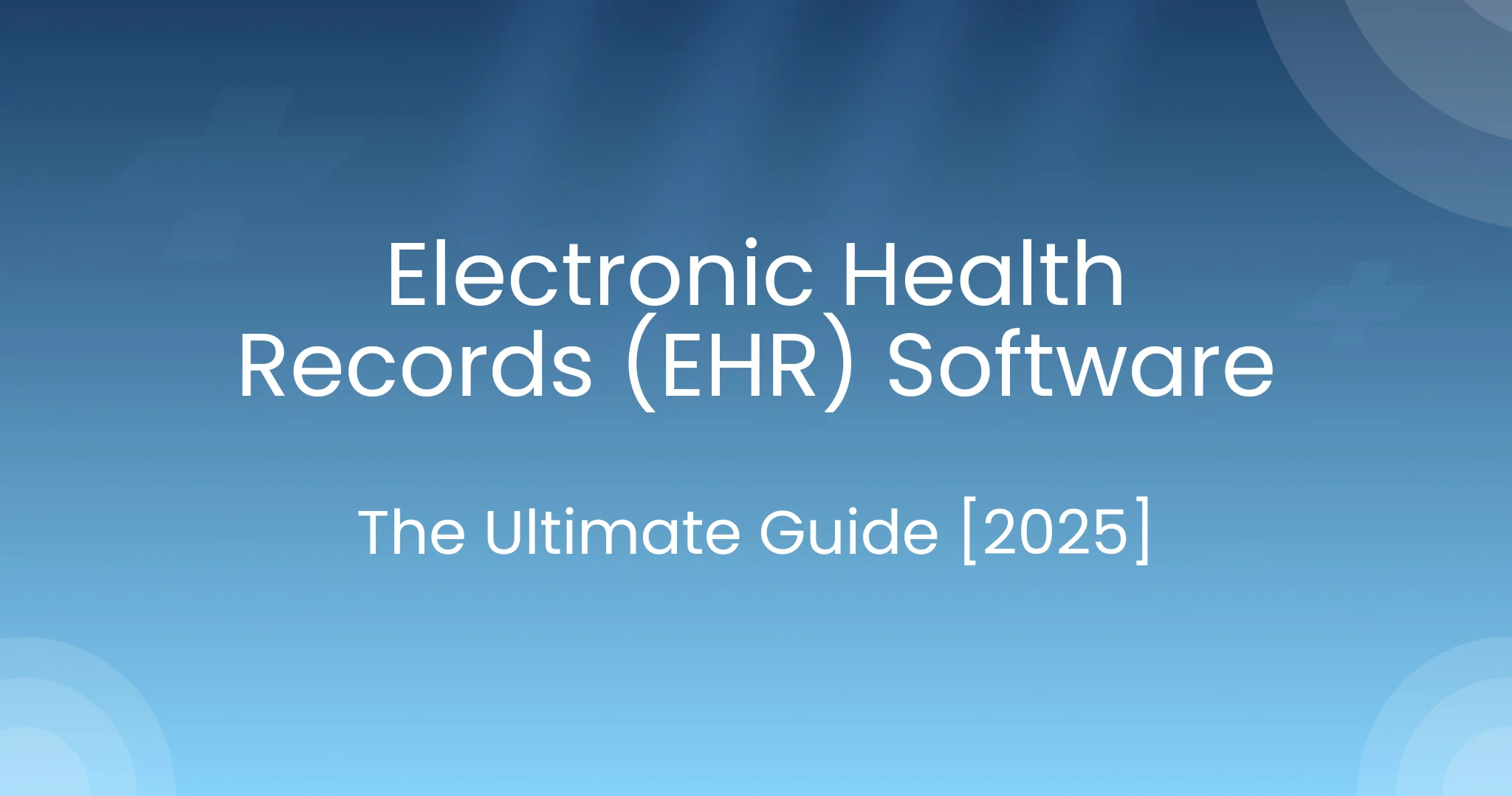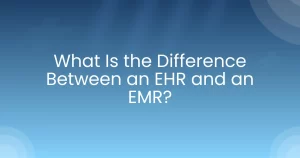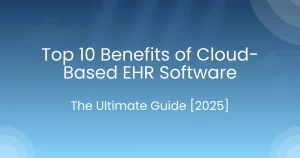Walk into a clinic today and you’ll notice something different: no more walls stacked with paper files. Instead, a bright screen shows your medications, allergies, test results, and visit notes. Teams rely on Electronic Health records with secure access to drive patient care.
This is electronic health record software—the backbone of modern care in 2025. With secure access to digital records, clinicians coordinate faster and communicate better across teams.
Think of an EHR system like a super-organized notebook that everyone on your care team can see. Strong data security supports HIPAA compliance in every workflow. It helps doctors work together, lets staff keep appointments in order, and lets patients check their own health information anytime. The best part? Care becomes faster, smoother, and more personal, like your medical story finally makes sense all in one place.
In this blog, we’ll explore what Electronic Health Record (EHR) software is about, explain the difference between EHR vs EMR, and show why electronic health record software is a game-changer for making healthcare simpler, safer, and better for everyone.
What Is Electronic Health Record (EHR) Software?
The definition of EHR software is a digital system that stores and manages a patient’s complete health profile in one place. It keeps everything, such as immunizations, prescriptions, allergies, lab results, and insurance details safe and easy to access. With this, patients do not have to repeat their medical history at every visit, and doctors can receive the information they need to provide more efficient, informed care.
The difference between EHR and EMR is more than just the name. An electronic medical record (EMR) usually stays in one doctor’s office, like a notebook. An EHR system, however, travels with the patient and can be shared across hospitals and clinics. This helps doctors work together, avoid duplicate tests, and make better decisions.
Even for a small practice EHR, the benefits go beyond cutting paperwork. Patient engagement tools in a cloud-based EHR help small clinics scale. By organizing schedules, charting, and other admin tasks, an EHR system frees staff to focus on what matters most: patient care improvement. These are the main components of EHR that make it so valuable every day.
In short, electronic health record software connects people, processes, and health information exchange to support smarter decisions at the point of care—an EHR implementation guide for your daily workflow in practice.
What is the Evolution & History of EHR Systems?

The history of electronic health records isn’t a sudden thing—it’s more like a long, slow climb. Way back in the 1960s, places like the Mayo Clinic were already trying out early digital systems. They were pretty impressive for their time, sure, but also slow, expensive, and kind of clunky. So, for decades, paper charts stuck around.
Things really started to change in the late 2000s with the HITECH Act. Suddenly, there were federal incentives for going digital. Hospitals and clinics finally had a reason to swap their filing cabinets for servers. And more than that, it showed that electronic health record software could do more than just tick regulatory boxes—it could actually help improve patient care outcomes.
Now, with cloud-based EHR software, doctors can pull up a patient’s chart on a tablet during rounds or check lab results safely from home. That’s part of the evolution of EHR software—patient charts are no longer stuck in one office. They move with the patient, helping care teams work smarter and safer, and making healthcare more connected than ever.
What are the Core Features of EHR Software?
Not all EHR software is made the same. Some platforms only offer the basics, while others go further, streamlining tasks, improving accuracy, and supporting better patient care. The difference often lies in their features and how they fit into daily clinical workflows.
The core features of EHR software are mentioned below:
- Patient records and charting – imagine a storybook of your health. Lab results, allergies, everything in one place. No guessing, no repeating yourself.
- Practice management – keeps the office running without chaos. Appointments? Check. Check-ins? Smooth. Paperwork? Way less.
- E-prescribing – your prescription goes straight to the pharmacy. No lost slips, no messy handwriting. Simple.
- RCM in EHR – billing that actually makes sense. Clinics get paid, and nobody’s stressing over invoices.
- Patient portals – patients can peek at results, book visits, or message their doctor. They actually feel part of their own care.
- Telehealth EHR – video visits! Great for when leaving home isn’t easy.
- Interoperability in healthcare systems – different EHRs can “talk” to each other. Info moves smoothly from hospital to clinic to specialist.
Here’s how to implement EHR with measurable ROI: all these EHR software features make electronic health records software way more than a digital filing cabinet. It’s a hub where patients, doctors, and office work connect—faster, safer, smarter.
What are the Benefits of EHR Software?

The benefits of EHR software center on improving patient care and streamlining clinical workflows. When all your health information is in one place, doctors can make smarter choices, you don’t have to repeat your story, lab tests aren’t duplicated, and medication errors happen less. These advantages lead to faster, safer, and more personal visits.
For smaller clinics, an EHR for healthcare providers makes everyday tasks like scheduling, charting, and medical billing way easier. Staff spend less time buried in paperwork and more time with patients. Over time, these changes in workflow also deliver real cost savings that EHR users notice. These are the benefits of EHR software for small teams.
EHR software drives the improvement of patient care outcomes while enabling data-driven decisions. Practices see practice workflow efficiency gains and lower administrative costs, real digital transformation in healthcare.
And security and trust matter too. The best systems are HIPAA-compliant EHR solutions, keeping sensitive patient info safe. Leaders make data-driven decisions from healthcare data security dashboards. When patients know their records are protected, they share openly. Plus, this helps achieve improved patient care with EHR, letting doctors track progress, measure results, and focus on long-term health—not just quick fixes.
Value-based care rewards outcomes, not volume. With a HIPAA-compliant EHR system, teams track quality metrics, close care gaps, and document performance, turning clinical insight into measurable results.
What are the Challenges and Limitations of EHR?
Challenges and limitations of EHR systems often show up as hidden costs and practical hurdles. Even with all the perks, these systems have their own EHR challenges. Think about it, cloud-based EHR software has subscription fees, moving old files over, and hours of staff training. For a small practice EHR, that can really stretch a budget. Looks easy on paper, right? But in real life, it’s a bigger lift than most expect.
And here’s the thing: people struggle too. Switching from paper to digital isn’t always smooth. Staff who’ve done things the old way can feel slowed down or even frustrated. That’s why so many EHR adoption barriers are really about habits and culture, not the technology. Getting everyone on board? That’s the real challenge.
Then there’s security and connectivity. Even a HIPAA-compliant EHR system is only as safe as the team maintaining it. Cyber threats are always lurking. On top of that, interoperability in healthcare systems isn’t perfect. Some patient health information just sits there instead of moving freely between hospitals, clinics, and specialists. These are some serious disadvantages of EHR that can’t be ignored. Until these gaps close, fully connected care is still a work in progress.
Common EHR adoption barriers in healthcare include training time, change fatigue, and integration complexity, each of which is solvable with phased rollouts and strong governance.
What are the Types of EHR Systems?
Healthcare providers have a few ways to set up their EHR. Below are a few types of EHR systems:
- Cloud-based EHR – Flexible, subscription-based, and no heavy IT setup. Perfect if you don’t want a bunch of servers in your office. Cloud-based EHR software reduces upfront costs and speeds upgrades for small practice teams.
- On-premise EHR – gives full control, but you’ll need IT support to keep it running.
- Specialty-specific EHR – Made for mental health, dental, or dermatology practices. It’s built for what your specialty actually needs. Specialty-specific EHRs surface patient engagement tools and templates aligned to each workflow.
- EHR for small practices – simple, budget-friendly, and ideal for solo or tiny clinics.
Which one’s right? It really depends on your practice size, specialty, and how you like to work day to day. Sometimes it’s a matter of trying a few demos and seeing what clicks.
EHR Implementation Guide
An EHR implementation guide outlines the practical steps needed to overcome adoption barriers in healthcare. If you want your EHR to actually work, it helps to have a plan. Here’s one way to think about it:
- Pick a vendor that fits your specialty and practice size. No one-size-fits-all here.
- Figure out how you’ll move old files, whether from paper charts or electronic medical records.
- Train your staff, and then train them again. Seriously, repeated practice makes a huge difference.
- Keep an eye on key numbers so you can measure EHR ROI and see if it’s really paying off.
Following these EHR adoption steps makes the whole EHR implementation smoother. Adopt secure electronic health records to protect patient health information.
Fewer mistakes, happier staff, and better care for patients. That’s the real goal.
Compliance & Security in Electronic Health Records
Compliance and security in EHR systems ensure patient information is protected and healthcare organizations meet regulatory standards. In healthcare, following the rules isn’t optional; you need a system that keeps data safe. A HIPAA-compliant EHR does that with encryption, login checks, and logs that show who saw what. Then there’s ONC certified EHR, which makes sure data can move between providers without getting lost. That helps doctors work together and keeps the practice on the right side of the rules.
Protecting patient health information demands healthcare data security controls, including encryption, MFA, audit logs, and zero-trust policies, built into a HIPAA-compliant EHR system.
Here’s the thing: security is more than rules. Phishing emails, accidental mistakes, ransomware they’re all real threats. Clinics that follow EHR security best practices, like updates, staff training, and controlled access, cut down the risks. And the most important part? It builds trust. Patients share more when they know their info is really safe.
Best EHR Vendors & Market Leaders
When you look at the best EHR vendors, a few names keep coming up. Epic, Cerner, Allscripts, Athenahealth, NextGen, and eClinicalWorks are everywhere in big hospitals. Makes sense, right? They can handle tons of patients and connect with all sorts of tools. Then there are smaller options, like PacePlus, Kareo, and SimplePractice. These are more for EHR for healthcare providers in smaller clinics or specialty practices. They don’t overwhelm you with features you won’t use.
| Vendor | Best For | Key Features | Pricing Notes* | Pros | Cons |
| Epic | Large systems | Interoperability (FHIR), analytics | Quote | Deep functionality | Complex, costly |
| Cerner | Health systems | Population health, HIE | Quote | Strong HIE | Customization effort |
| Athenahealth | Multi-site clinics | RCM, patient portal | Subscription | Fast setup | Add-on costs |
| NextGen | Specialty groups | specialty-specific EHR | Subscription | Tailored content | Learning curve |
| eClinicalWorks | Ambulatory | telehealth integrated EHR | Subscription | Broad features | Support variance |
| PacePlus | Small practice EHR | cloud-based EHR, practice management, medical billing/RCM | Transparent tiers | Simple UX, quick go-live | Fewer enterprise modules |
Pricing varies by seats, modules, and implementation.
Picking the right system? It’s not just about the list of features. Big hospitals usually need heavy-duty reporting and systems that talk to each other. Smaller clinics care about price, simplicity, and getting up and running fast. The top EHR software isn’t always the fanciest one. It’s the one that actually works for your team without giving headaches, and that you don’t dread using every day.
Shortlist vendors by must-have features (e-prescribing, Revenue Cycle Management) and total cost of ownership over 3–5 years.
Future of Electronic Health Records(EHR) Software (2025 & Beyond)
The future of EHR software (2025 & beyond) is being shaped by new technologies, with AI in EHR already changing things in ways we might not initially notice. It can flag potential health problems early (before they turn serious) so doctors can jump in faster. And care is getting more patient-centered. People aren’t just checking their electronic health records anymore. They’re sharing it, tracking it, and actually using it to make smarter choices about their own health.
Expect AI in EHR software to accelerate ambient scribing, predictive risk scoring, and prior-auth automation, tightening feedback loops in value-based care.
Looking ahead, the future of EHR is all about value-based care and better interoperability in healthcare systems. What that really means is your records can move smoothly between doctors, visits with specialists get easier, and patients get insights that help them stay healthier. Clinics and practices? This is their chance to use tools like predictive analytics and EHR to improve outcomes, build trust, and help patients take the wheel when it comes to their own health.
The Takeaway

Whether you’re running a tiny clinic or a huge hospital, having electronic health records software is basically required now. The benefits? They’re real. Work gets faster, compliance is easier, and patients get safer care. That alone makes it worth the effort.
But here’s the catch—just having the software isn’t enough. You need a plan that actually helps the people using it. That means training, clear communication, and support for staff. Without that, even the best system can feel like a headache.
EHR software is now the core infrastructure for patient-centered care. Choose a platform that advances outcomes, efficiency, and data security.
Ready to streamline documentation and improve care? Explore PacePlus EHR, a cloud-based EHR with built-in practice management, patient portal, and medical billing to help small and mid-size teams scale with confidence.
FAQs About EHR Software
What is Electronic Health Record (EHR) software?
Electronic Health Record (EHR) software is a digital system that stores, organizes, and shares patient information securely in one place. It replaces paper charts, prevents files from being lost, and allows clinics and hospitals to access records safely. This makes healthcare smoother, faster, and less confusing for both providers and patients.
How is EHR different from EMR?
An Electronic Medical Record (EMR) is a digital version of a patient’s chart used within one practice, while an Electronic Health Records (EHR) is designed to be shared across multiple healthcare providers. An EHR follows the patient, connecting doctors, hospitals, and specialists so everyone can see the same information.
What are the main features of an Electronic Health Record (EHR)?
The main features of an EHR software are charting tools, practice management functions, patient portals, and sometimes built-in telehealth. These features help doctors and patients communicate effectively and keep track of care without unnecessary hassle.
How much does it cost?
The cost of EHR really depends. Small clinics can get simpler systems that don’t cost much. Big hospitals usually need more complicated setups and, yeah, they’re pricier.